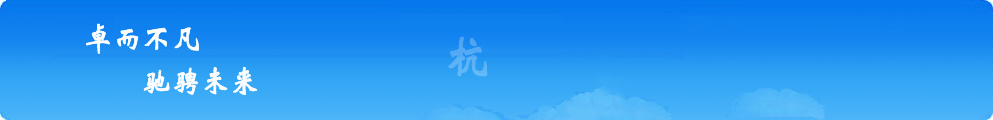Product instruction
The intelligent High temperature and high humidity testing chamber is a new generation of product with high temperature and high humidity functions at the same time. With digital temperature, humidity display, the instrument is an intelligent instrument with PID function. The humidity instrument takes the wet bulb as measurement sensor, just need to add distilled water regularly, the operation and maintenance is rather convenient. The advanced electric heat type water spraying device is with four round corners, the bottom is formed by one-time stretching; the outer plate is made according to European plastic spraying standard. It improves thoroughly the quality and appearance of domestic wet and hot testing chambers. It has obtained a national patent as well as an honor of excellent technological product in Zhejiang Province. It is really the best high temperature and high humidity testing equipment at present.
Safety notice
1) All the operation instructions, instrument instructions must be read carefully before operating the instrument.
2) The rated parameters of power socket provided by the user shall be bigger than the rated electric parameters of the machine, and it shall be grounded properly.
3) The operation environment of the instrument shall be in room(s) with nice ventilation.
Operation instruction
Firstly, hang the attached wet bulb gauze on the humidity sensor, the lower part shall immerge in the wet bulb cup, and water shall be added in the cup (distilled water shall be added often). Open the lower door, take out the water compensating cup, install it at the appointed position on the back cover, fill the pail with clear water (pure water is better), put on the top of the furnace (the cover shall be opened), connect it with the water compensating cup by rubber tube, open the switch of pail, and the water will flow into the cup as well as the humidifying tray in the inner slowly, better to make the heating tube immerse 1/2 into the water. The water level can be achieved by adjusting the height of water compensating cup). It is strictly forbidden to turn on the power switch when there is no water in the tray!
Please turn off the switch of water tank in time when the operation is completed.
Temperature setting
Turn on the power switch, the PV window displays the measured value, the SV window displays the set value. Press the function key “SET”, the PV window will display “SO”, and the lower row of the windows will display the set value, at this moment, the keys “▲” and “▼”can be pressed for temperature setting; When it is finished, press the function key “SET” again, the instrument will return to the standard display mode. The heating indicator light “OUT” is lit, and the instrument starts working.
When you want to adjust other parameters, press and hold the function key “SET” for 5 seconds, the PV window will display “SHP”, press the lower row to set the upper limit alarm (usually it is 2): press the “SET” again, the PV window will display “TI”, press the lower row to set the timing period; press the “SET” again, the PV window will display “PO”, press the lower row to adjust the output power (the power can be reduced by this function when it is overheat); press the “SET” again, the PV window will display “P”, press the lower row to set the proportional band; press the “SET” again, the PV window will display “I”, press the lower row to set the integration time; press the “SET” again, the PV window will display “D”, press the lower row to set the differential time; press the “SET” again, the PV window will display “T”, press the lower row to set the control period (it was 2 when leaving the factory, do not change it unnecessarily); press the “SET” again, the PV window will display “SC1”, press the lower row to correct the Zero error of sensor; press the “SET” again, the PV window will display “SC2”, press the lower row to correct the Full error of sensor; press the “SET” again, the PV window will display “LOK”, press the lower row to set the electronic lock (0-no locking, 1-set the parameter lock, 2-lock all); press the function key “SET” for 5 seconds when the setting is completed, and the instrument will return to the standard display mode.
Humidity setting:
Please determine the wet bulb temperature value referring to the relative humidity comparison table, then set the parameters. Turn on the power switch, the PV window will display the measured value, the SV window will display the set value. Press the function key “SET”, the PV window will display “SO”, the lower row of windows will display the set value, at this moment, press the keys “▲” and “▼” to set the humidity; When it is finished, press the function key “SET” again, the instrument will return to the standard display mode. The heating indicator light “OUT” is lit, and the instrument starts working. See the (A) Temperature setting for other operations.
For example: to set the temperature at 85℃, the relative humidity at 90%. According to the table, the temperature difference between dry and wet bulbs is 2.5℃, so that the SV window of hygrometer shall be set at 82.5℃. (See the attached table for details of relative humidity comparison table)
产品说明
智能型高温高湿试验箱是具有同时高温高湿功能的新一代产品。温度、湿度数字显示,仪表采用了具有PID功能的智能型仪表。湿度仪表采用湿球作为测量传感器,只需定期加注蒸馏水即可,使用维护极为方便。先进的电热式加湿装置四角圆弧,底部一次性拉伸成型,外壳按照欧洲喷塑工艺标准。彻底改观了国产湿热试验箱的品质形象。获国家专利及浙江优秀科技产品荣誉。是目前最理想的高温高湿试验设备。
安全须知
1)仪器使用前必须仔细阅读全部说明书,仪表说明书。
2)用户提供的电源插座额定参数应大与机器的电气额定参数,并具有良好的接地措施。
3)仪器使用环境应在通风良好的室内。
操作说明
先用所配的湿球纱布挂在湿度传感器上,下部浸入湿球杯中,杯中加入蒸馏水(应经常添加蒸馏水)。打开下层箱门,取出补水杯安装在后盖指定位置,蓄水桶加满清水(纯净水更佳),放在箱顶(应打开盖子),用橡胶管与补水杯连接,打开蓄水桶开关,水就会慢慢流入杯中及内胆中的加湿盘中,直到加热管浸入水中1/2处为佳。(水位可通过调节补水杯高度过来实现)。严禁盘中无水时打开电源开关!
使用完毕后,请及时关闭水箱开关
温度设定
打开电源开关,PV窗口显示测量值,SV窗口显示设定值。按一下功能键“SET”,PV窗口显示“SO”,下排窗口显示已设定值,此时按“▲”和“▼”键进行温度设定;完毕后再按一下功能键“SET”,仪表退回到标准显示模式。加热指示灯“OUT”亮,仪表开始工作。
如要调整其他参数时,按住功能键“SET”,键5秒,PV窗口显示“SHP”,下排设定上限报警(一般为2):再按一下“SET” PV窗口显示“TI”,下排设置定时时间;再按一下“SET”,PV窗口显示“PO”,下排调整输出功率(超温时可利用此功能减小功率);再按一下“SET”,PV窗口显示“P”,下排设置比例带;再按一下“SET”,PV窗口显示“I”,下排设置积分时间;再按一下“SET” PV窗口显示“D”,下排设置微分时间;再按一下“SET” PV窗口显示“T”,下排显示控制周期(出厂为2,不要轻易改动);再按一下“SET” PV窗口显示“SC1”,下排修正传感器零点误差;再按一下“SET” PV窗口显示“SC2”,下排修正传感器满度误差;再按一下“SET” PV窗口显示“LOK”,下排设置电子锁(0-不锁,1-设定参数锁,2-全部锁定);设置完毕后按住功能键“SET”5秒,仪表退回到标准显示模式。
湿度设定:
请参照相对温度对照表,确定湿球温度值,然后进行参数设定。打开电源开关,PV窗口显示测量值,SV窗口显示设定值。按一下功能键“SET”,PV窗口显示“SO”,下排窗口显示已设定值,此时按“▲”和“▼”键进行湿度设定;完毕后再按一下功能键“SET”,仪表退回到标准显示模式。加热指示灯“OUT”亮,仪表开始工作。其它操作按(A)温度设定
例如:温度设定85℃,相对湿度设定90%。查表得知干、湿球温度差为2.5℃,则湿度表的SV窗口应设定82.5℃。(相对湿度对照表祥见附表)
|